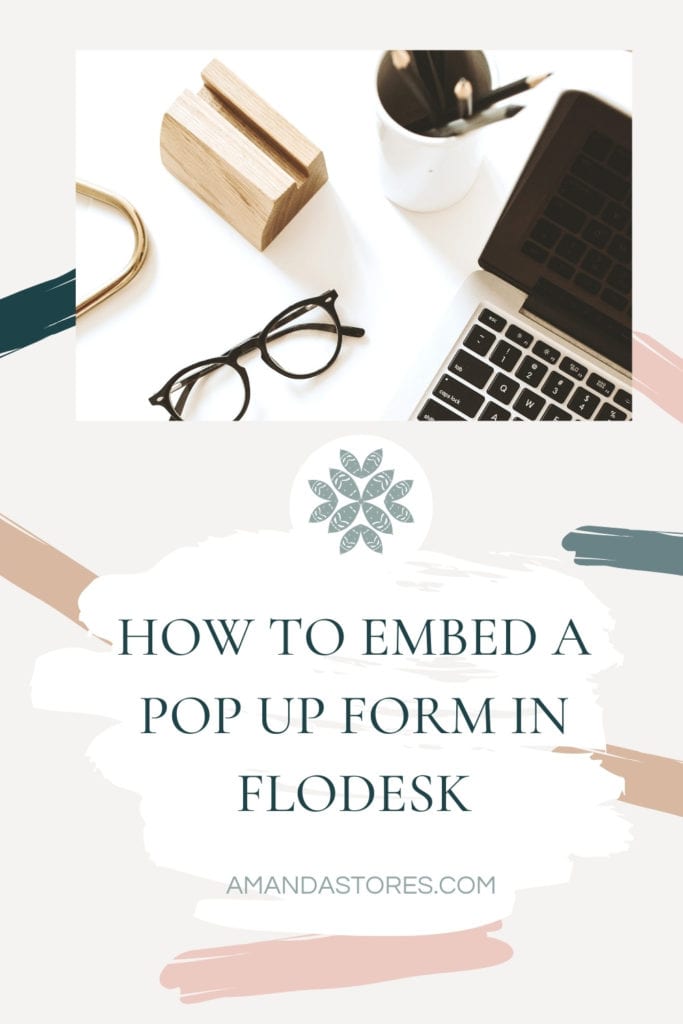
Getting Started with Embedding a Flodesk Pop Up Form
When first starting out, there are some key elements to keep in mind. Pop up forms can really up your email game, but it’s important to set them up in a way that showcases your brand, your freebie and use messaging that makes your website visitors want to subscribe.
The first step is to create a pop up form that has the imagery that draws the visitor in and gives them an inside peek at what they would receive if they subscribed. I would create an image in Canva, and then save it as a high quality JPG file. The pop up forms in Flodesk are set up to be for a portrait (vertical image), so set it up right from the beginning.
Once you download the JPG, you would create a pop up form for your website. You’ll see that the first step is to upload the image on the right side panel of the Flodesk platform. You can choose a design that doesn’t have an image, but I have found it creates more trust. They will see who is giving them the freebie, their process picture, or a sneak peek of the freebie.
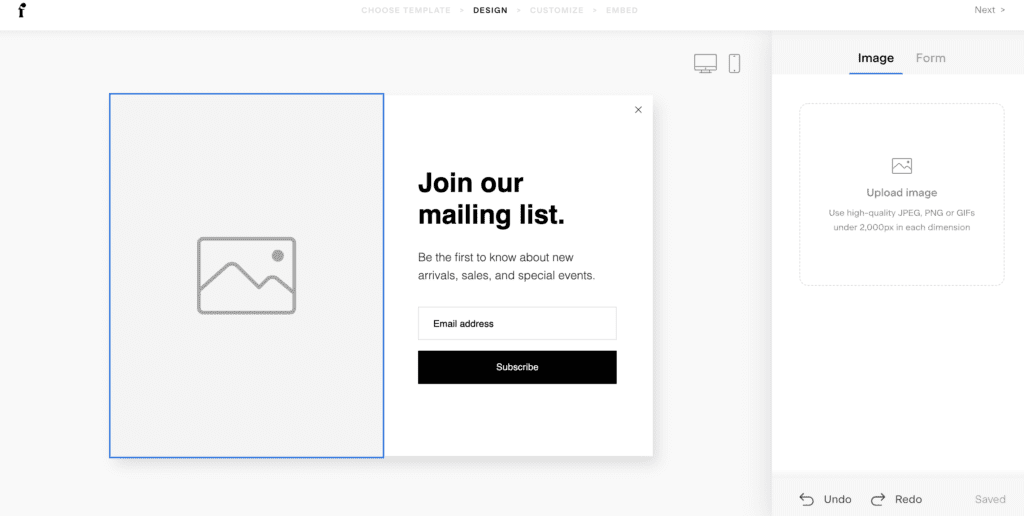
Once you upload an image that aligns with your brand colors. You want every part of your branding to span across all channels. Make sure you use your Flodesk branding colors that you set up under the account settings. The next step is to have an engaging title. You want to intrigue them to want to know more. Do not say “Join our mailing list.” I repeat. Do not say “Join out mailing list,” because no one wants to join a mailing list if they have no idea what they entails. Make the title clear, and almost like hinting an insider secret.
The title is set up, and now it’s time for the description. When first starting to create forms in Flodesk, I made the mistake of assuming people want to be part of my mailing list without any idea what they meant. I mean, would you buy a product without reading the description or reviews first? Nope. Your potential subscriber needs to know details of what will wait in their inbox if they subscribe. Lastly, make sure you make the button colors and the typography align with your branding.
Why or If to Use Them
Pop up forms. You either love them or hate them, but they do have a place in the puzzle for building an email list using your website. Pop up forms are an up front and full attention type of form, asking for someone’s email address. As you know, a pop up form literally pops up when someone comes onto your website. It lays on top of all the text and pictures, and grabs the full attention of the visitor. They have to literally click out of the pop of form for it to close. There are many people with various opinions on this, so let’s talk them out.
Some advantages of the pop up form is that it brings your opt in to the visitors full attention. It’s something that they must read before scrolling through your website. The problem is, the visitor might be tempted to click out of your website altogether if you aren’t giving them something of value within the freebie you are offering. The fact is, you have to make a choice on the pop up form. Personally, this type of form is in second place for growing my email list. The full page form still takes first place for being the most versatile way for getting a freebie in front of people. Do I have one on my website? Absolutely, but I made sure to choose the highest converting freebie that I have available.
Video Tutorial for the Pop up Form Embed
In this tutorial, I’ll be showing you how to and then how to embed that Flodesk pop up form onto a Showit website. I’ll also link the directions for putting a pop up form on other website platforms below. Let’s dive in. Create a pop up form in Flodesk. Embed the form into your website. Then, test the form out on your live website in another tab.
Conclusion
You have to choose what works best for your website. In my opinion, I would do whatever is takes to provide value to anyone coming to my website by giving them a freebie that truly helps them lay a foundation for your lives and creative business.
Be the first to comment