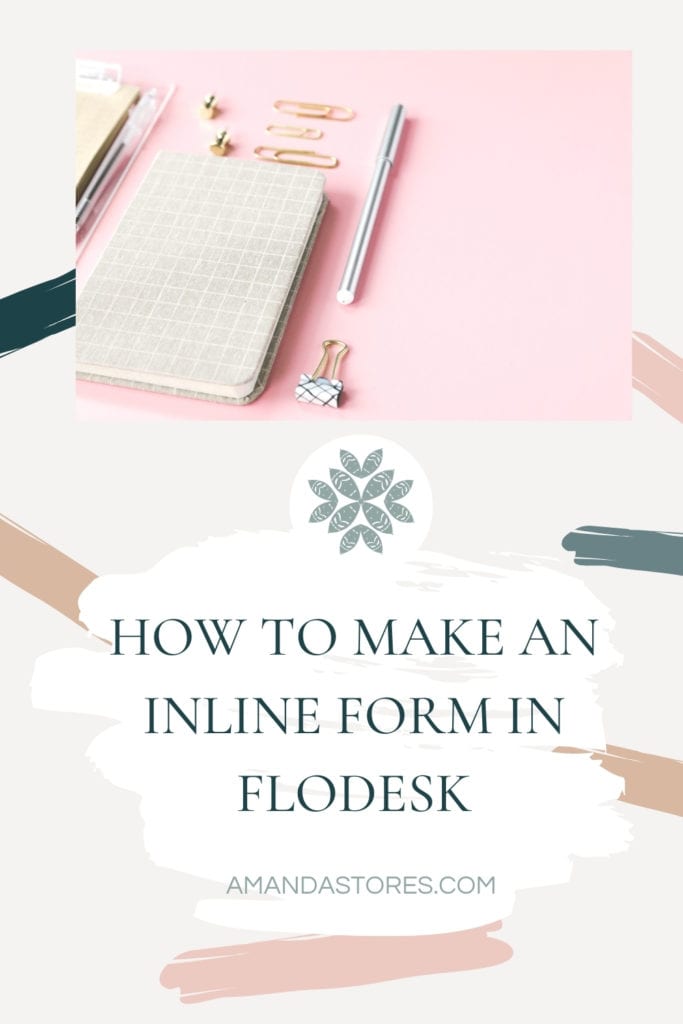
Making a Flodesk inline form can be a breeze for building an email list. Even though you think a full page form or pop up form is the only way to grow and email list, you can’t forget the tiny and mighty inline form.
Inline forms are the most discreet way of asking for someone’s email address. When I first started building a website, I started inserting the inline forms everywhere. I had one inline form for each segment of my email list. If someone signs up for that particular freebie, then they are placed in a certain segment on my email list.
It’s important that you make a freebie for the right people, so grab my guide here to make the process a piece of cake.

When to use Horizontal Form
The thing about that, is an inline form is effective if it is used with the other types of opt in forms. You have to put “click here” with arrows for people to go exactly where you want them to go on your website. That just tells me that people need a guide to your opt ins.
Obviously, a pop up form captures attention because it blocks the entire website until you lick out of it. A landing page captures attention because it blocks off an entire page to just show the place to opt in. An inline form just breaks up the website content. Within my own website, an inline form is at the bottom of a page or maybe within a blog post. It is just another way for someone to sign up for your email list.
You have to repeatedly point people towards your freebies for them to actually take notice of them. Use an inline form as part of the puzzle. By the way, make sure that your freebie is even worth someone giving their email address for. I have a guide that shows you how to create a valuable freebie for your target audience. I will link that below. In the video below, I’ll pop over into Flodesk to make the inline form and then Showit to show how I embed it on my website.
Elements to Use with an Inline Form
There are a few elements to include in a horizontal form. A captivating title, a brief description under the title, and the opt in boxes.
So, let’s pull it together by making actionable steps into making an inline form in Flodesk. . Open up Flodesk. Click Forms. Make a “inline form.” Embed that the inline form into your website.
If you’d like to learn about making a full page form using Flodesk, you can learn about that here.
Be the first to comment