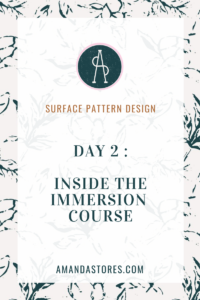
Choosing to set apart one hour of time can be sacrificial, but worth it.
Today, I had my son napping on me. My ideal setting may have been sitting by a window, the house quiet and hours to listen to Bonnie Christine’s Immersion course. That wasn’t the case, but you make time for the things that matter.
The tools found in Adobe Illustrator can be quite intimidating at first. There is the bar on the left with a ton of fly out options, and the customization of workspace on the right.
Some takeaways I took from the surface pattern design course today:
- Bonnie Christine loves Adobe shortcuts and the more I use them, the more they are second nature.
- The Skillshare classes she teaches aren’t updated with the newer and more useful tools in Adobe Illustrator 2020
- She dipped into tools that can help distort your illustrations for a more realistic and organic touch
- Bonnie Christine explains tools that she doesn’t necessarily use as a surface pattern designer, but takes the time to show you their functions
- There were exercises she specifically designed for every lesson I completed today. Some of those included the puppet tool, warp tool, and align tool.
- She brought in her own patterns to show how she manipulated the illustrations for each layer. This made the tools seem more practical and useful overall.
Something I’m amazed by is the community that is walking through this course together. I posted a picture of me holding my little one as I took the surface pattern design course. There were post after post of other stay at home moms doing the same. Another part that makes this community worth while is how Bonnie Christine hops onto Facebook live at least twice a week to answer questions along the way. Before this course began, I was skeptical of me being just a number. Today, I watched as Bonnie showed her wall in her office. She had hand written ever name on a leaf to remind her that there is a person on the other end of the computer.
Curious about what I learned yesterday? New days mean new tools and learning into Illustrator. I’m excited to take this journey into surface pattern design with you!
Be the first to comment