Using Canva to create a lead magnet is so simple.
If you haven’t heard of Canva, it is amazing, free program that opens up doors for anyone to become their own designer. It houses templates for pin graphics, social media posts, book covers, flyers, brochures, business cards, invitations and more. The best part of Canva is the ability to make all of the graphics by using the thousands of templates to customize as you wish. Not only that, but you can bring in your own branding through the use of your own logo and colors. You have the complete control over what you upload and everything is in a drag and drop format.
Before creating a lead magnet, be sure to make an outline to stay organized.
When you begin thinking about the template and bones of your freebie, consider what each page will look like. Will there need to a checklist? A cover page? A page with 2 images and a paragraph next to each image? Canva is not there to give you the copy or words for your freebie, but it is there as a template to be manipulated for your won purposes. Take action by drawing out rectangles on a sheet of paper, and simply drawing what each page should look like within your freebie. You are basically making a format ahead of time so that you can reference it as you start making your lead magnet within Canva.
Once you create an outline, it’s time to get creating within Canva.
Simply open Canva and begin typing in what type of template you will be looking for. You might start off by typing in “ebook cover.” Once you create you ebook cover using stock photography or your own photos, you’ll probably see a ton of templates to the left of the screen to choose from. Simply “add a page” and begin creating another page.
Some keys to a well thought out freebie:
- All the pages have the same branding and color scheme
- If creating a PDF, make sure to include clickable links leading back to your main offer
- Use cohesive photos from the same photoshoot
- Keep the document with a maximum of three font types
- Make the text meaningful and valuable
Download your freebie and compress it for embedding in your email workflow.
What is an email workflow? Within any email service provider, you have a series of emails that you need to create in order to introduce yourself to the person downloading your freebie. Each freebie will have it’s own workflow (a.k.a. a series of emails that follow the lead magnet being sent). This workflow will consist of 5 or so emails that support your freebie, such as two or three blog posts that aligns with your lead magnet. Some other ideas for your freebie workflow might be a telling the story behind making the freebie and how others can find the freebie.
Once you create your lead magnet workflow, you’ll need to set up a welcome sequence. This will be a series of 6-8 emails introducing who you are and what you do. Think of this as your blind date of sorts. They are figuring out if they like you and if they want to stick around. During the welcome sequence, they will usually choose to stay or unsubscribe. Remember that unsubscribes are a good thing because it weeds out those that won’t be there as your supporters.
The reason behind compressing your freebie for your first email is to make sure there is a quick turn around time for the freebie getting to their inbox. If you have a huge freebie embedded, there might be significant lag time. So compress the freebie and then embed it into the first email of your freebie workflow.
Need some tips on creating a powerful freebie?
I understand that this process can feel a little overwhelming. You’ll hear a ton of influencers say that they have 10 or more lead magnets to build up their email list. Do not be afraid to start. Focus on one particular freebie and make it worth someone’s time to see and give their email for. For free tips on a what makes a good freebie, start here.
Conclusion
Here is a lead magnet I created within Canva as a portfolio for a wood burned art collection. Make sure you take the time to create something amazing as your lead magnet so it makes people want to know more about you and what you have to offer.
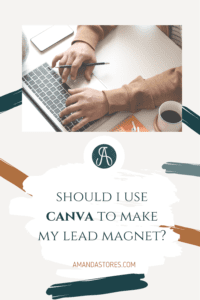
But wanna tell that this is extremely helpful, Thanks for taking your time to write this. Lebbie Traver Pease
You’re so welcome! I’m glad it helped!